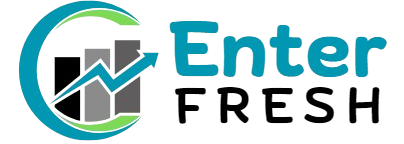The security of WordPress websites is essential. There is a great need for WordPress security. WordPress is open-source software that offers free and easy content management. The popularity of WordPress is much higher. Since many websites are made with WordPress, it’s hacking and loss are also much higher.
The importance of WordPress security:
Why is WordPress website security so important? Now a lot of websites worldwide are made with WordPress. Its structure is open to everyone. Everyone knows what the basic structure is.
- The popularity of WordPress.
- WordPress is open source CMS.
- WordPress has no default security.
For example: WordPress login page is https://example.com/wp-admin or https://example.com/ login.php. Something like that. Which everyone knows. So this URL is the first target for website hacking. In addition, after setting up WordPress, it is security does not insure. So after installing WordPress you need to ensure the security that it needs.
If you need wordpress security, follow the tips below:
There are several steps you can take to begin the process of preparation for WordPress security.
1. Use Secure web Hosting
If you want to create a website, you must first buy a domain name and hosting server. There are many online hosting companies that offer very good services. Website security requires hosting from a trusted company. Among the popular companies online, the most popular companies are siteground, namecheap, Godady, Hostghor etc.
2. Install WordPress with Security:
There are several things to keep in mind when you install WordPress on your hosting server. You can install cPanel WordPress in 2 ways.
- One click installer.
- Install manually.
When you install WordPress with 1 click installer, the main issue is strong user and password. You can use password generator. You have to give usernames and passwords that people can’t come up with. Its should strong and critical. Passwords and users that are not human readable should be selected.
You also need to set the database name and table prefix much stronger from Advanced. Database name and table prefix are two very important issues. Usually database names and table prefixes are very simple as below image.
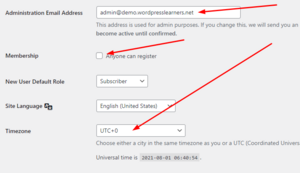
All we have to do is select the critical and not human readable type. If database names and table prefixes can be caught by hackers they will try to push malware which is very harmful for your website.
For security, you have to keep the wordpress update notification on. You need to keep WordPress auto updated.On the other hand, there are things to keep in mind when installing WordPress manually.
In general, people can not imagine. when installing WordPress you need to be aware of some things. The more I can strongly use it, the more I can protect our website from hackers. So this way our site will be much more secure.
- Strong database name
- Strong user name
- Critical table prefix
3. How to setup SSL Certificate
Now we will see how to install SSL for WordPress Security. Basically, SSL means Secure Sockets Layer. This ensures security when communicating the server’s data from the client’s browser. SSL provides an extra security layer when processing data from the browser to the server so that hackers cannot hack the website.
SSL is a very important layer for any website like eCommerce or user registration.Also if you want to get a good ranking of your website in Google and protect your user data then you must set up SSL on your website.
First, you need to know if your website has SSL issues. This can be easily seen by entering this website https://example.com for easy understanding. If SSL is not set up then your connection is shown note secure. Check the image below and you will understand.
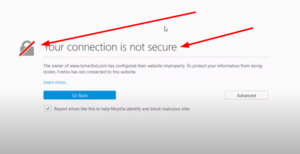
So for WordPress Security, you first need to buy an SSL certificate. When you set up SSL on the website, it will show a secure connection and a green pad will appear. check here If the SSL certificate has been issued then you will see the green mark.
You can also check if there are any other issues related to SSL by clicking on this link. If your website is created with WordPress, then after logging in to the dashboard, you have to make the website URL from the settings to HTTPS from HTTP. You will be saved when you save. Then log in again with username and password.
4. WordPress Security Settings:
If you want to secure your website from the settings, then first login to the dashboard. After that you have to go to General Options from the setting on the left side.
Here you will see an admin email option. When you setup WordPress, it takes a by default email. But here you have to give a valid email address. Because you have to give a valid email to receive all the notifications and security related issues of WordPress. So give a valid email here.
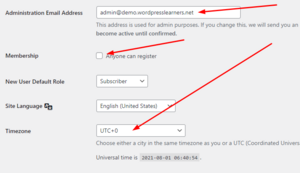
Then there is what is needed for WordPress security-Membership( Anyone can register). This option needs to be disabled. Because if this option is enabled then spammers start spamming with a lot of unwanted accounts. So you have to complete these two tasks and save.
5. WordPress security for files and plugins
Themes and plugins for WordPress Security need to be kept up to date. There are basically three types of updates to a website.
- WordPress Update
- Theme Update
- Plugins Update
Update WordPress, theme and Plugins: You can update WordPress from the dashboard. Themes and plugins can also be updated at the same time. Updating WordPress, themes and plugins is very important for WordPress security.
Because when they are out of date, there is a security risk, there may be spamming and your website may be harmed. So always update your outdated files at least once a week.
Delete unnecessary files: Unnecessary files in your website are very important to remove for security. So from the Plugins section that the Plugins are not needed. They have to be deleted. Then If you have an unneeded theme on your website, you need to delete it.
Always try to use updated and secure theme. Many people use the main themes that are already virus affected. This increases the risk of your website. If you use a premium theme, keep the theme license active.
Then if there is any unneeded file in cPanel then it should be deleted for WordPress security. You need to delete two files from cPanel when you update WordPress. The two files are named is:
- License.txt
- Readme.html
If you have these two files, hackers can understand how many versions of your website are there and can take your important data. It is better to remove these files for WordPress security.
Plugins Security: Then whenever I install a new plugin, check how secure that plugin is. Because many times spamming can happen through plugins and your website can be ruined.
Plugins whose versions are not updated and have warnings are harmful to website security. Never use outdated and outdated plugins that can ruin a website.
File Permission: In case of file permission:
- Directory Permission: 755
- File Permission: 644
To check the file permission, go to the file manager from cPanel and you can check it form the public_html. You can check the permissions of your website and all the files properly with the All in One WP security plugin.
6. Use WordPress Security plugins
WordPress Security can only be done with a single plugin. There are many plugins available in the WordPress directory to secure the website.
7. Data Backup and Restoration
Your website should always be backed up. What are the reasons to keep a backup is mentioned below.
Human Factor: You may accidentally delete important files from cPanel. Which can cause your website to crash.
Computer Crash: Keep a backup of your website in Google Drive or any other save place so that your computer can crash at any time.
Virus: At any time, your computer or website can be attacked by the virus. So it is better to keep the website and backup.
Wrong update: If your website is in WordPress. You have to update on WordPress, themes, plugins as seen from time to time. Any wrong update can ruin the website.
Chances of being hacked: Every day some websites are hacked. Your website may catch the eye of hackers. And that’s why you need to have a website backup for WordPress security. So that the website can be restored from the backup. Once a week or once a month, it is better to keep a website and backup.
Although hosting providers keep backups, there is no option to keep backups manually. Once a week or once a month, it is better to keep a website and backup. Although hosting providers keep backups, there is no option to keep backups manually. You can backup your website in two ways.
8. Set Captcha to contact form
Every website has a contact form. So that visitors can easily contact the website owner. If you want to make the security of your website more strong then you need to set captcha in website and contact form.
If there is no captcha in the contact form, your website may be spamming. With a plugin, you can easily set the captcha in any form. You can download the plugin from here.
9. Custom login url
The most important security in WordPress security is the custom login URL. Because everyone knows that WordPress is the default login URL. So Security needs to create a custom login page and URL through any plugins.
10. Conclusion
So if you follow the above topic then hackers will never be able to hack your site. I hope this post of mine will be very useful to you. So subscribe to my website to get more new posts.
Also read the another articles: