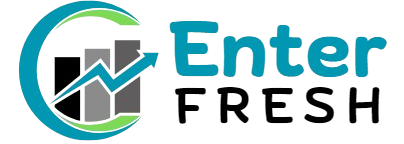If you have a website, then you must want to secure it. There have some available best wordpress plugins for security. Every website owner wants his website to be 100% secure. If your website is hacked then your business brand can be weakened. If your website is built in WordPress, then you can easily secure the website through plugins.
Best wordpress plugins for security
Security is a primary concern of any website owner. Best security plugins in wordpress directory to protect your website form hackers. Some of the best wordpress plugins for security.
Wordfence
Wordfence Security – Firewall & Malware Scan is one of the most popular security plugins in WordPress websites. This plugin is 4+ million active and installed and has 3000+ positive reviews. Advantages of these plugins::
Firewall for WordPress: Identifying and blocking malicious traffic. Requests containing viruses or malware are blocked by an integrated malware scanner. IP Blocklist blocks all requests from malicious IP addresses, ensuring your site is protected while reducing load.
Enables WordPress integration at the endpoint, protecting your site. The data is not leaked and does not break encryption, unlike alternatives. Limit the number of login attempts to protect against brute force attacks.
WordPress Security Scanner: Content and theme files are scanned for malware, bad URLs, backdoors, SEO spam, and code injections. Your files, themes, and plugins are checked against those stored in the WordPress.org repository.
If anything changes, you will be notified.This tool checks your website for known vulnerabilities and alerts you to any present ones. Detects whether plugins have been abandoned or closed to check for security issues.
Detects dangerous links and suspicious content by scanning the contents of your files, posts, and comments. Verifies whether your site or IP has been blacklisted for malicious activity, spamming, or other issues.
Login Security: Multiple-factor authentication (2FA) is one of the most secure forms of remote system authentication available through TOTP apps or services. By using CAPTCHA, bots are prevented from logging into the login page. XML-RPC should be disabled or 2FA should be added.
Two Factor Authentication: Prevent administrators from accessing accounts with compromised passwords.
Wordfence Central: This software helps you manage security for multiple websites from one place – it’s powerful and easy to use. All your websites can be assessed for security in one place. Powerful templates allow you to configure Wordfence in no time.
View security reports in detail with Wordfence Central. Receive alerts and notifications on events such as administrator logins, users with hacked passwords, and surges in attacks. Countless sites can be used for free.
Security tools: Use Live Traffic to monitor visit origins, IP addresses, time of day, and length of time visitors spend on your site, which other analytics packages do not display. Use IP ranges, hostnames, user agents, and referrer information to block attackers. Wordfence Premium offers country blocking.
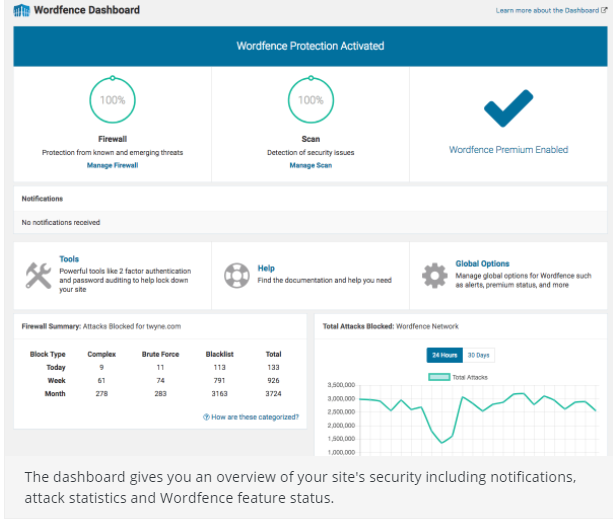
iThemes Security plugins
iThemes is another security plugins that you can trust to use your wordpress website. iThemes gives you the following feture in free versions.
- Detects automated attacks and blocks them
- Monitors suspicious activities
- Secures user credentials
- Applies updates to vulnerable plugins and themes
- Stops spam and bad bots
- By taking action automatically, your website is protected.
All In One WP Security & Firewall plugins
The All In One WordPress Security plugin will help you increase website security to an entirely new level. This plugins ensure the following security.
SECURITY OF USER ACCOUNTS: The plugin will also detect any WordPress user accounts with identical login and display names. Having account’s where the display name is identical to the login name is bad security practice because
you are making it 50% easier for hackers because they already know the login name.
PROTECTING USER LOGIN INFORMATION: The Login Lockdown feature will help you protect against “Brute Force Login Attacks.”. You can configure the system so that certain IP addresses or IP ranges will be locked out for a predetermined period of time. You can also be notified if this happens If excessive login attempts result in a lockout, the person is notified via email.
TO PROTECT USER REGISTRATION: Enable manual approval of WordPress user accounts to protect user registration. Using the WordPress registration form on your site, you can minimize SPAM or bogus registrations by manually approving each registration.
DATABASE SECURITY: You can change the WordPress prefix with the click of a button.
FILE SYSTEMS Security: Locate and set the permissions of files and folders that don’t meet the recommended levels of security with just a single click. WordPress’ admin area can be protected from file editing by disabling file editing.
All host system logs are easily accessible from a single menu page, so you can keep track of any issues or problems that may occur so you can take action immediately. Ensure that people cannot access readme.html, license.txt, and wp-config-sample.php files on your WordPress site.
FILE BACKUP AND RESTORE: Back up your original .htaccess and wp-config.php files in case they are necessary for restoring functionality that has malfunctioned.
WP FIREWALL FUNCTION: By using the htaccess file, you can easily add lots of firewall protection to your site. Your web server processes the htaccess file first before it processes any other code on your site. This will prevent malicious script(s) from reaching your WordPress code before they even begin.
TO PREVENT BRUTE FORCE LOGIN ATTACKS: Protect your accounts from Brute Force Login Attacks by enabling our special Cookie-Based Brute Force Login Prevention feature. Using this firewall functionality, all attempts to log in by human beings or bots will be denied.
SECURITY SCANNER: This scanner allows you to stay on top of any changes you need to make to the files in WordPress. Once that is done, you can investigate to see whether any bad code has been injected or if it was a legitimate change.
PROTECTION AGAINST SPAM COMMENTS: Check the IP address that consistently posts SPAM comments and immediately block them. Your WordPress comment form should include a captcha to protect against spam.
IP addresses marked as SPAM that have exceeded a certain number of comments will be blocked automatically and permanently.
TEXT COPY PROTECTION ON THE FRONT-END: Disable right-click, text selection, and copy options.
Jetpack
Jetpack is a plugin that your WordPress website keeps secure. Make your website faster and also grow your audience.The Jetpack plugin was developed by WordPress experts to help speed up and enhance WP sites.
This plugins ensure the following security.
- 24/7 AUTO SITE SECURITY.
- PEAK SPEED AND PERFORMANCE.
- POWERFUL TOOLS FOR GROWTH.
- EASY DESIGN TOOLS.
Please check all about wordpress security for your website.