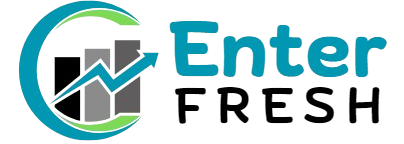Before starting any blogging you should need to follow some steps.There are a lot of paltform to start blogging. If you choose a WordPress blog then it’s easier for you. In this article, i will explain how you can start a WordPress blog step by step.
Start a wordPress blog step by step:
1. Domain and hosting:
The initial step for starting a blog you to choose a domain name hosting server. Domain means a URL for your website and hosting is the store where it saves all data like image, content, and others.
There are a lot of domain and hosting company in worldwide. The popular hosting company name is Siteground, Namecheap, Hostgator, Godaddy, etc. I have chosen Namecheap. You purchase what you like the most
2. Install or configure WordPress in Cpanel:
After purchasing, a domain, and hosting you need to configure the domain name with the server. You will get also detail in your mail about your server. There also have a Cpanel option in the hosting account. In this step, you need to install WordPress on your server. There is two way to configure WordPress in server.
- Mannually form file manager
- Softaculous app installer
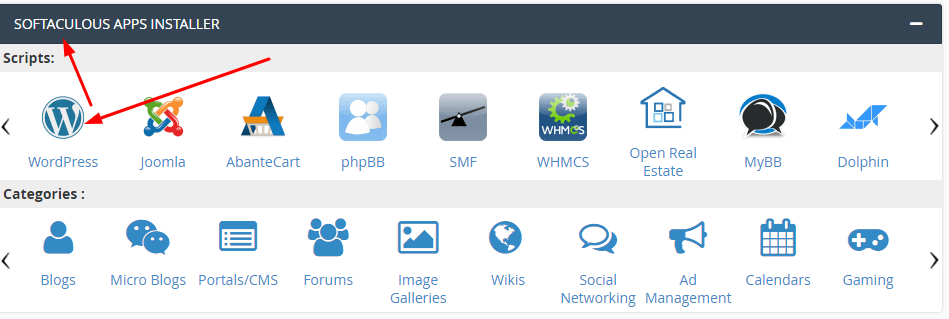
Softaculous app installer is the easy way to install WordPress. When you install WordPress you will get admin access to log in to your dashboard. On the other hand you can also configure wordpress mannually form file manager. If you are first time configure WordPress then it’s a better softculous app installer for you.
3. WordPress Dashbord:
Finally, you are in your website dashboard. Where you will find some menu bar options like post, page, media, appearance, plugins, settings, etc. The most important part is the theme. Because your website depends on a theme how its looks like. So you need to install a perfect theme for a WordPress blog. You can use the ocean wp theme or Astra theme. In those, you can find more functionality in the free version than others.
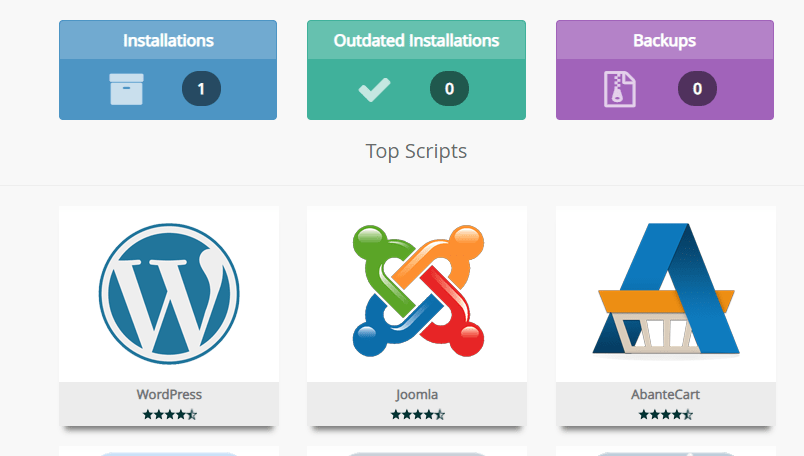
4. Configure Settings:
From the left menu bar, you will find the settings options and go to reading then select your homepage and post page. Make sure form permalink options select post name. Now create your page and the first post, that it. You design your custom page using any page builder like Elementor In this way, you can start your WordPress blog properly.